It's time to refresh your password!
As part of our commitment to improving security and ensuring your data is held securely and privately, we're about to do an upgrade on our membership system. As part of this, we'll require all customers to reset their passwords. From Tuesday 7 September, when you try to log into our Brio bookings site, you'll notice you get the message below:
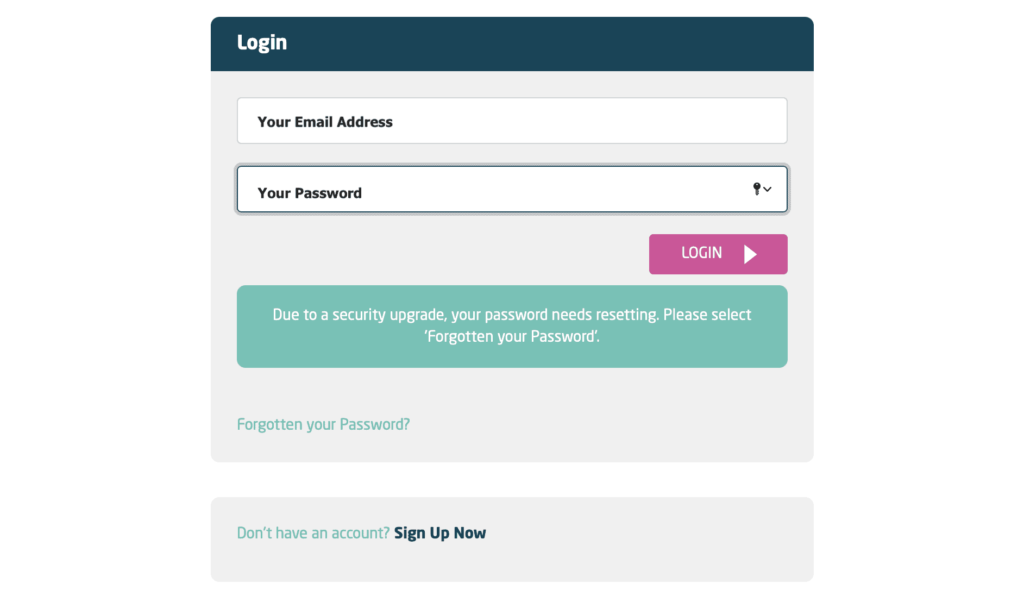 It's really simple to update your password, simply follow the instructions and select "Forgotten your Password" and you'll see the screen below.
It's really simple to update your password, simply follow the instructions and select "Forgotten your Password" and you'll see the screen below.
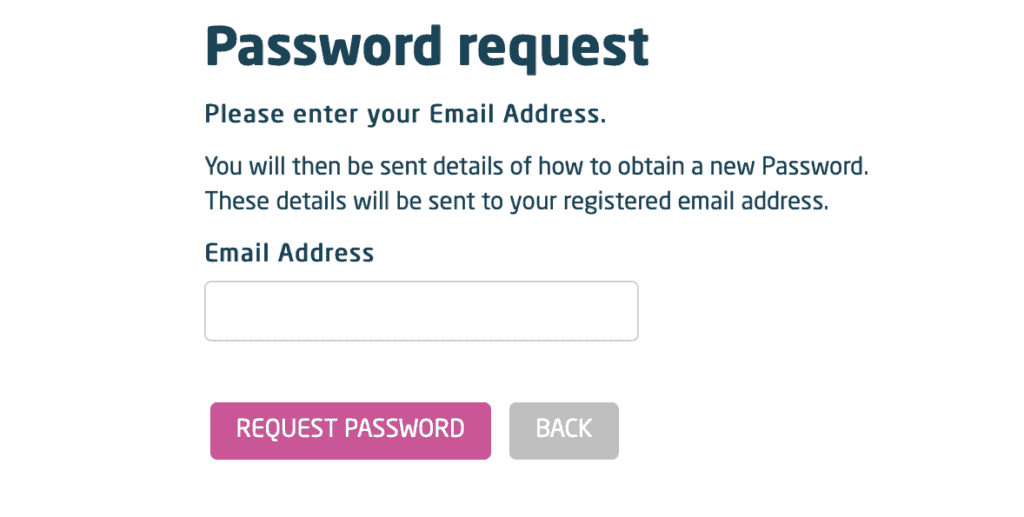 Once you've popped your password in, you'll be sent an email explaining how to reset your password. If you have multiple accounts registered with your email address (i.e. you have kids on swimming lessons with us), then you'll be asked to enter your Member ID before we can send out the password reset email.
If you aren't seeing an email in your inbox then please check any spam or junk folders. Some email providers, such as Gmail, filter emails into different folders so your password reset email may be in a "Promotions" folder rather than your main inbox. You can also search for "noreply@brioleisure.org" - this is the email address your password reset will have been sent from, so if you can't find it then searching this may help find it!
Tip: Not sure what your Member ID is? You'll have this on any emails we've sent to you recently, so just check your inbox if you don't know yours!
Once you've popped your password in, you'll be sent an email explaining how to reset your password. If you have multiple accounts registered with your email address (i.e. you have kids on swimming lessons with us), then you'll be asked to enter your Member ID before we can send out the password reset email.
If you aren't seeing an email in your inbox then please check any spam or junk folders. Some email providers, such as Gmail, filter emails into different folders so your password reset email may be in a "Promotions" folder rather than your main inbox. You can also search for "noreply@brioleisure.org" - this is the email address your password reset will have been sent from, so if you can't find it then searching this may help find it!
Tip: Not sure what your Member ID is? You'll have this on any emails we've sent to you recently, so just check your inbox if you don't know yours!
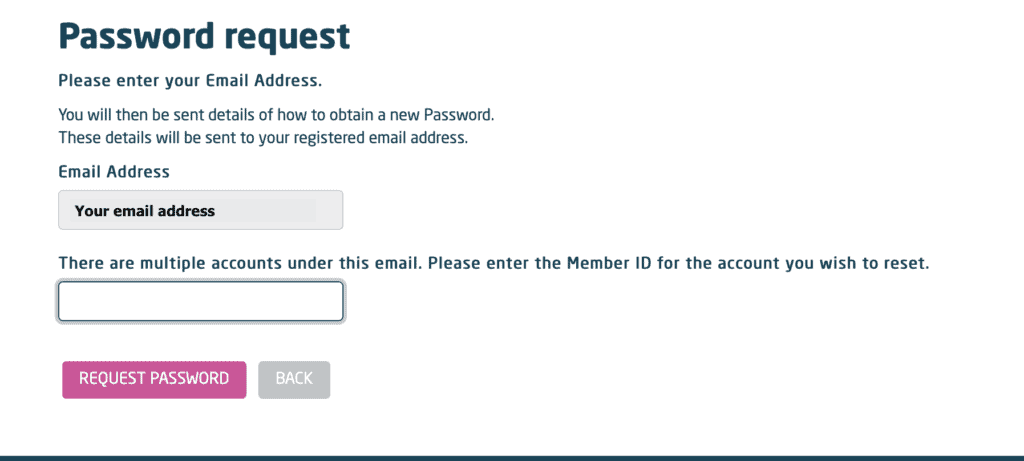 Once you've had your email, open it and check for the link to reset your password. Click or tap on that link and it'll take you to a webpage where you can update your password. For maximum security, we require your new password to include the following:
Once you've had your email, open it and check for the link to reset your password. Click or tap on that link and it'll take you to a webpage where you can update your password. For maximum security, we require your new password to include the following:
- At least 8 characters
- At least one upper case character
- At least one lower case character
- At least one number
- At least one special character (e.g. !,@,?,> etc)



